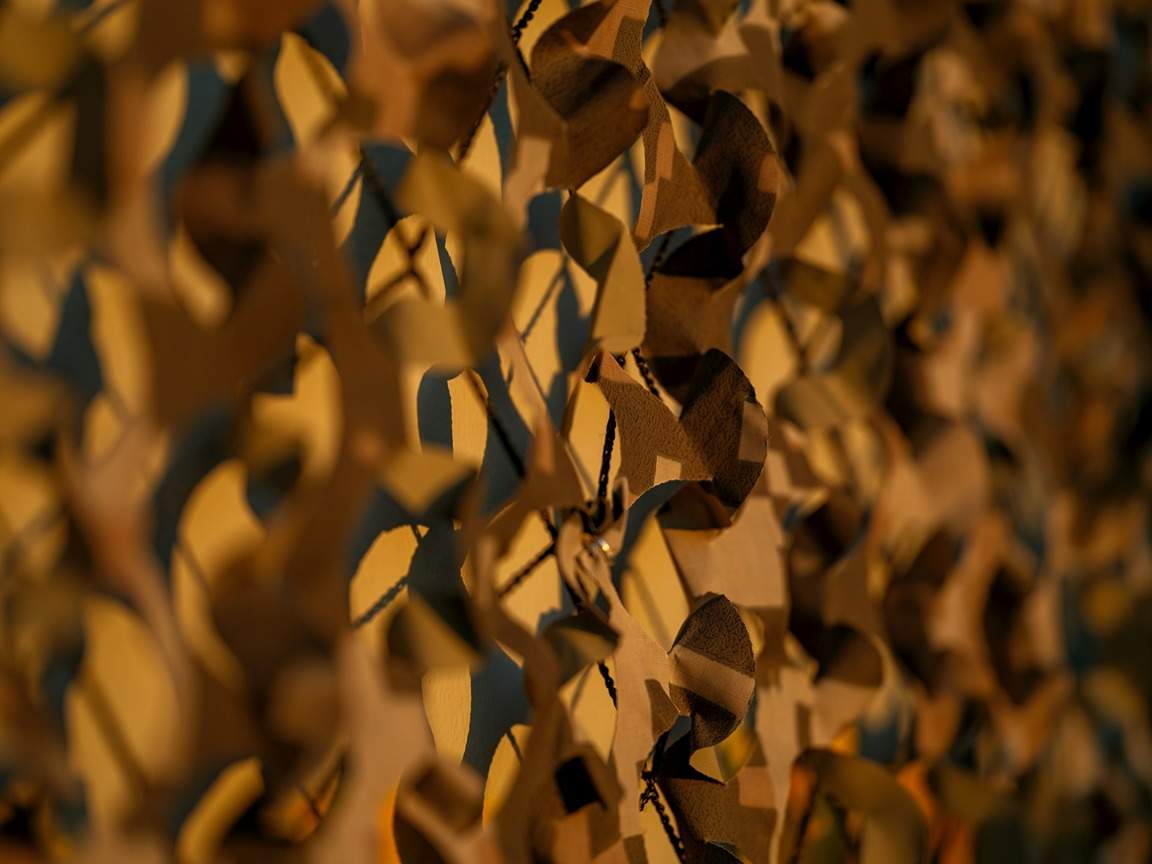
Connecting Your Domain: A Beginner’s Guide
Share0If you’re new to the world of website creation, one of the first steps you’ll need to take is connecting your domain. A domain is the unique address that people use to access your website, such as www.yourwebsite.com. Connecting your domain is essential for making your website accessible to the public and establishing your online presence. In this beginner’s guide, we’ll walk you through the process of connecting your domain and provide tips for optimizing your Wix website for better performance.
The first step in connecting your domain is choosing a domain registrar. A domain registrar is a company that manages the reservation of domain names. Popular domain registrars include GoDaddy, Namecheap, and Google Domains. Once you’ve chosen a registrar, you’ll need to purchase a domain name that reflects your brand or business. Make sure to choose a domain name that is easy to remember and relevant to your website’s content.
After purchasing your domain, you’ll need to connect it to your website hosting provider. If you’re using Wix to build your website, the process of connecting your domain is relatively straightforward. Simply log in to your Wix account, navigate to the Domain section, and click on “Connect a domain you already own.” Follow the on-screen instructions to link your domain to your Wix website.
Once your domain is connected, it’s time to optimize your Wix website for better performance. Wix website optimization is essential for improving your site’s speed, user experience, and search engine rankings. Here are some tips for optimizing your Wix website:
1. Choose a responsive design: Make sure your website is mobile-friendly and looks great on all devices. Wix offers a variety of responsive templates that automatically adjust to different screen sizes.
2. Optimize images: Compress images to reduce file size and improve loading times. Use the Wix image editor to resize and optimize images for the web.
3. Enable lazy loading: Lazy loading is a technique that delays the loading of images and videos until they are visible on the screen. This can help speed up your website and improve user experience.
4. Use SEO best practices: Optimize your website for search engines by using relevant keywords, meta tags, and alt text for images. Wix offers built-in SEO tools to help you improve your site’s visibility in search results.
By following these tips and connecting your domain, you’ll be well on your way to creating a professional and optimized website with Wix. Remember that website optimization is an ongoing process, so continue to monitor your site’s performance and make improvements as needed. With a well-connected domain and a well-optimized website, you’ll be ready to showcase your brand or business to the world.
For more information on Wix website optimization contact us anytime:
KSD Myanmar Store
https://dev-site-1×3054-1.wix-dev-center-test.org/
Yangon, Myanmar
Are you ready to experience the ultimate test of your website building skills? Dive into dev-site-1×3054-1.wix-dev-center-test.org and unleash your creativity like never before. Get ready to push the boundaries and elevate your website to new heights. Stay tuned for an unforgettable journey into the world of web development.
